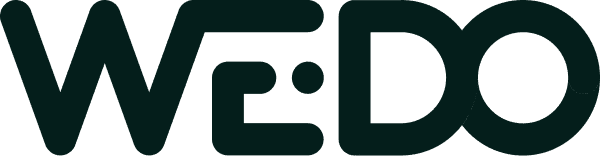Are You Committing These Small Business Website Mistakes?
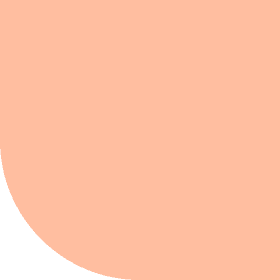
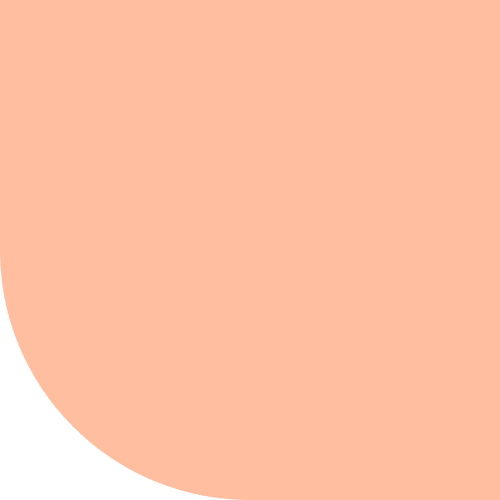
When you own a small business, your website is a key part of your branding and marketing plan. As customers search for you online, your site helps them find your products and services, get answers to questions, and build a relationship with your brand. But if something about your website doesn’t click for them, then you risk them bouncing. Are you not sure whether your website is pushing customers away? If you’re making one of these 8 common small business website mistakes, you could be losing customers without even realizing it.
1. Clutter and busyness.
Does your website have:
- half a dozen accent colors?
- flashing pictures or moving images?
- colorful writing on a black background?
- many different fonts?
- a jam-packed sidebar?
- links to more than five social media accounts?
These sort of design elements, and others like them, don’t add to the experience of visiting your website. They detract, making the screen cluttered, busy, and difficult to navigate.
The point of a website should be to draw the eye to the most relevant and important information. It should be easy for them to find what they are looking for without becoming distracted or overwhelmed. Pages that are crowded or difficult to read will make visitors feel overwhelmed, which causes them to click away.
Clutter and busyness is one of the most common small business website mistakes. But you can fix it!
Make sure your website design in clean and bright, with only one or two accent colors to add visual interest. Make sure information is cleanly presented, easy to find & simple to navigate. There should be a clear path for visitors’ eyes to follow on every page. If there’s not, it may be time for a redesign.
2. Not targeting your ideal visitors.
Make sure that the way you design and structure your website appeals to the people you want visiting it.
For example, if your visitors are mostly older, you may want to use a larger font. If your visitors are design savvy IT professionals, you should have the latest updates and plugins. If your customers are planning a wedding, your website should feel a bit like a bridal magazine.
If you’re not sure what sort of design elements or style to use on your website, that probably means that you don’t know enough about your audience. As small business website mistakes go, not knowing enough about your audience is huge.
Instead of launching a website too soon, take a little extra time to research your target market. Figure out not only what they are looking for, but what will make your website easy for them to use. Then let that inform your decisions.
3. Blocks of text.
Reading online is different from reading on paper. Online readers, it turns out, don’t actually read—they skim. They scan a web page to pull out the relevant information. and once they find what they’re looking for, they begin to read more thoroughly.
What does this mean for your website?
If you have large, dense blocks of text on your website, visitors can’t scan to find what they need. They have to make more effort — or they can click away. Odds are, unless they already know what they are looking for, they’re going to click away.
To make your website easy to scan, you need to break up the text more. Paragraphs should only be 1-3 sentences long. New sections should have large headings. Important information should be bold or brightly colored in order to make it stand out.
It’s okay to go into detail on your website. But before visitors are willing to read through that detail, they need to know it’s relevant to them. Make it easy for them to find what they’re looking for by avoiding large, dense blocks of text.
4. Unedited copy.
Do you sometimes write ‘they’re’ when you meant to write ‘their’?
Do you actually know where commas go, or do you just stick them into your sentences?
Are you consistent with your capitalization? Do you alternate between ten and 10? Is your spelling correct?
If you think only picky teachers care about bad grammar or poor spelling, you’ll be surprised to learn that your customers care too—a lot. A survey in the United Kingdom found that 74% of website visitors notice bad grammar and spelling on websites. And for 59% of them, it’s enough to make them click away. Even more, 89% would not use a company that had incorrectly translated their site into English.
Copy problems are one of the easiest small business website mistakes to avoid. That said, you have to care enough to avoid them.
If your copy is unedited and full of errors, customers begin to doubt your professionalism. Keep your business image strong and trustworthy by hiring an editor to look over your website copy.
5. Absent social media links.
By this point, you’ve probably heard about the importance of a social media presence. After all, 93% of customers shopping decisions are influenced by social media these days. Having social media accounts allows you to connect with your customers, share the story of your brand, and generate instant feedback.
But your social media accounts won’t do you much good if your customers can’t find them.
Visitors won’t spend time searching for your social media profiles, so you need to make sure they are present and easy to find on your website. The best way to do this is with social follow buttons that allow visitors to follow your accounts, or with social share buttons that allow visitors to share your pages, links, and products on their own accounts.
Again: make sure they’re easy to find. Follow buttons should be in the header or footer of your website, as well as on your contact page. Share buttons should be beneath every blog post, article, service, or product. Encourage website visitors to engage with your social media accounts—otherwise, there’s no point in having them.
6. Poor SEO.
Your business can have a beautiful, engaging website—but it won’t do you much good if no one can find it.
Over a quarter of small business cannot be found in online searches because their websites do not have any Google Page Rank. If you are in this 26%, that doesn’t just mean search engines can’t find you. When search engines don’t see you, customers don’t either.
Optimization-related small business website mistakes carry a ton of weight. And that weight doesn’t sway in your favor.
To improve your search engine optimization, make sure you are using keywords in your text that match searches your customers make. Include page titles, meta descriptions, and image optimization. Take the time to set up strong SEO, and you’ll see better results from your website.
7. Unresponsive design.
Have you heard the phrase “responsive design” and wondered what it means?
That likely means your website doesn’t have it. Huge mistake.
Responsive website design means that your website is optimized for mobile browsing. When visitors use a smartphone or tablet to view your site, a responsive design adapts to show up on a mobile screen. If your site is unresponsive, then visitors can only see part of your website at a time when they view it on a mobile device, which makes it difficult to navigate.
Why is it important to have a responsive website? Because over 60% of online traffic now happens from smartphones and tablets. That’s almost two thirds of your visitors—who are more likely to click away from your website if it is not mobile responsive. Do yourself a favor: make your site more attractive to visitors with a mobile-friendly design.
8. No call to action.
What do you want visitors to do when they land on your website?
Do you want them to wander aimlessly around, click a few links, and eventually leave? Or do you want them to follow a particular path that leads to them purchasing your product or service?
If you have a business, you need them to do the second one. That can’t happen without a clear call to action. As small business website mistakes go, 70% of sites are guilty of this one.
Online visitors don’t want to struggle to decide what to do next; they want you to tell them what to do. They want to be shown what steps to take, and they want those steps to be easy. If a visitor thinks, “What do I do next?” and can’t find a clear, quick answer, they’ll click away.
A call to action does not need to be subtle. It can be a button that says “CLICK HERE” or a link that reads, “Register!” It can be a form that encourages visitors to “Sign up!” or a PayPal “Buy Now” button. It can be a contact page, a phone number, or a link to your packages and products. Ultimately, a call to action is the goal of any web page. Without it, your website will go nowhere.
Need to correct small business website mistakes? We can help.
If you’re guilty of some (or all!) of the small business website mistakes on this list, it could be costing you business and losing you customer loyalty. Take some time to go through every page on your website and ask yourself:
- Are the pages clean, uncluttered, and easy to read?
- Is the content proofread? Are there headings and bullet points to break up the text?
- Is everything written and designed to appeal to my ideal customer?
- Is my design responsive, incorporating elements like social media links?
- Does each page have an SEO strategy?
- Does every page have a purpose and a call to action?
If you’re interested in improving your website but don’t have the time or expertise to get it done yourself, WE•DO can help. Our packages include responsive, SEO-driven design, social media set-up, stellar copywriting, and more.
Learn more about our services or get in touch with any questions you might have.
Fully transparent. Rapid testing. Growth minded.
Fully transparent. Rapid testing. Growth minded.
Schedule your 15-minute free consultation
WE•DO is ready to put our minds to work to drive your growth.