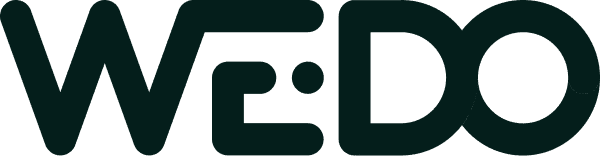7 Website Mistakes That Scare Away Potential Customers
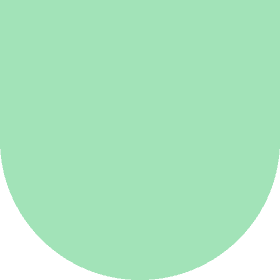
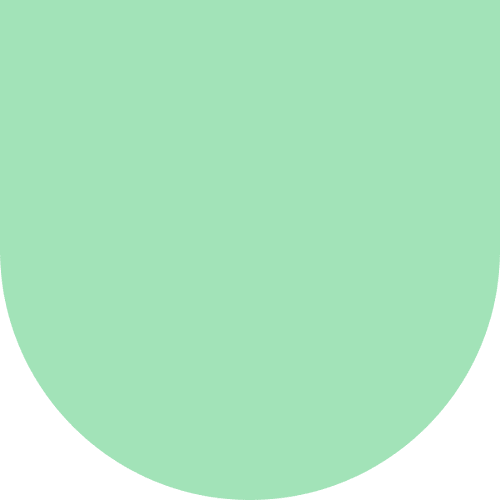
We talk a lot about getting visitors to your website through SEO, social media, and other marketing tactics. While these are all important components of your marketing strategy, they won’t do you much good if your customers don’t stay on your website. If visitors don’t stay on your website long—known as having a high bounce rate—it could be because you are attracting the wrong type of customer. Even worse, it could be because you’re attracting the right customer and then scaring them off. The following 7 website mistakes can absolutely chase away potential customers.
1. Bad writing.
Imagine you’re looking for an accountant to help with your taxes. You do a local search on Google and several promising options come up. You click through to one of the websites… and you’re greeted by terrible writing.
There’s missing punctuation and incorrect capitalization. Words are misspelled and the tenses change in the middle of paragraphs. Some sentences run on forever; others end abruptly without finishing the thought they started. Some pages feel like nothing more than a string of keywords.
It’s obvious that no one put any time into writing, editing, or proofreading the content of this website.
Even though an accountant’s job is working with numbers—not writing—are you going to hire this one? Of course not.
You wouldn’t be alone. One study reported on by the BBC found that website mistakes related to spelling errors can cost a company millions of dollars in sales. Another online retailer found that fixing grammar and spelling errors on a single page increased their sales conversions by over 80%.
An unedited website with bad writing makes any company look bad, regardless of what service it’s selling. It shows a lack of attention to detail, a lack of professionalism, and—worst of all—a lack of caring.
And if a business doesn’t care about how it’s website looks, how can you trust them to care about the products or services they sell?
2. Obtrusive video or music.
Once upon a time (mostly back in the 90s and early 2000s) it was common for websites to have tons of active visual and audio elements. Pop-up videos, automatically playing music, quickly scrolling pictures, etcetera. The more active, eye-catching & interactive, the better.
Not anymore. As website mistakes go, this one is huge.
Nowadays, visitors want to choose how they experience your website. They want the process to be as unobtrusive as possible. After all, your visitors may not be browsing at home. They could be at work, on public transportation, or at a restaurant. Automatically playing video and audio will leave visitors more interested in how to turn off the sound than in looking at your website.
And yet, many websites still have videos that won’t close until they’re done, or background music that plays with no obvious way to turn it off. Both anecdotal and statistical evidence shows that this drives visitors away from websites before they have a chance to even look at your content.
Give your website a chance to do it’s work; get rid of automatic, intrusive video and audio elements. Or, if you’re committed to having them, make sure visitors have an easy and obvious way to mute them.
3. Dense blocks of text.
The research is in: people read differently online than they do in print.
When a reader sits down with a printed book, magazine, or newspaper, they tend to read each word in order from the top of the page to the bottom.
When it comes to website content, readers don’t so much read as skim. They look for bolded words, headings, bullet points, and other indicators that the information there is important. They scan big blocks of content until they find what they’re looking for, and then they begin reading. In fact, the average website visitor will read only 20-28% of the words on a given page.
What does that mean for your website?
It means that big, long blocks of text are a sure way to lose visitors’ attention.
Dense text is harder to skim than shorter, snappier paragraphs. And if readers can’t skim your content, they’re more likely to click away.
You’ll give your content a chance, and increase your conversion rate, if you break up those blocks of text. Keep paragraphs 1-3 sentences long. Break up your text with lists and images, and use headings and tables of contents to help your readers find what they’re looking for quickly.
4. Broken links.
In terms of website mistakes, this one is particularly significant.
Picture a potential customer coming to your website. Your products just might be the perfect solution to a problem they’ve been having, but they’re in a hurry and don’t have a lot of time to poke around.
They see the product they need and click on “Learn More.” But instead of being taken to the product page they wanted, they land on a 404 “Whoops!” error page.
Do you think that customer is going to take the time to go back, find out what happened, and look for another way to get to the page they wanted?
Probably not. Instead, they’re likely to click back to the original search that brought them to your site and go with one of your competitors instead.
Broken links happen when:
- the linked page is deleted or missing
- the URL of the destination page changed, but you didn’t update the link
- you put in the wrong URL
This is, of course, incredibly frustrating to visitors. Instead of being guided easily through your website, they end up at a dead end with no way of finding the information they were looking for. Broken links negatively impact the experience that customers have on your website, increasing your bounce rate and lowering your conversions.
And broken links don’t just damage user experience; they can also negatively affect your search engine rankings, making it harder for new customers to find your site in the first place.
5. Difficult fonts & colors.
Difficult fonts and colors reduce the readability of your site.
These can come in a variety of forms. For example, fonts that reduce readability could be:
- too small or too large
- overly stylized
- too narrow
- overly pixilated
Color combinations that reduce readability generally have too much or not enough contrast, such as:
- black text on a dark gray background
- anything neon, especially when paired with black
- tan or yellow text on a white background
- red text on a beige background
- solid black text on a stark white background
There are endless combinations of colors and fonts available, and many website owners decide to use uncommon combinations to make their site stand out. But if the colors and fonts you choose make it difficult for readers to scan your website and read quickly, you’re actually hurting your chances of converting visitors to customers.
Poor readability, as website mistakes go, means you haven’t thought through the user’s experience.
And that’s just bad.
A simple color scheme—like dark grey text on a white background; with plain font, like Arial in 16 pt—provides just the right amount of contrast and just enough size for ideal readability.
6. Atypical design.
Most industries have a specific style of website that you see across a variety of businesses.
Wedding vendors, for example, usually have websites with a white background, soft visual elements, and pastel colors. The websites of clothing retailers usually have large, high-resolution photos, navigation at the top of the screen, and a logo in the upper corner.
You may look at other websites and decide that the best way to stand out is to do something completely unlike anyone else in your industry. But, while it is good to make considered design choices that are unique to your site, doing something too out-of-the-box could actually hurt you.
That’s because consumers rely on something called cognitive fluency when they make decisions. This means that visitors prefer things that are familiar.
The easier and more intuitive your website feels—the more it feels like what users “expect” from a website in your industry—the more they’re going to like and trust it.
Does this mean you should copy someone else’s website? Absolutely not. In this area of website mistakes, having a carbon-copy design is on par with having an atypical design.
In the end, you should study what is typical in your industry to create a user experience that feels familiar and easy to navigate.
7. No contact info.
When a customer walks into a brick and mortar store, they can see the products they’re buying. They talk to the person selling them. They know where the company is and how to get in touch.
All these things create a sense of reliability.
When finding a company through their website, though, these automatic indicators of reliability don’t exist. Customers have to trust that the products will arrive in the condition and quality promised. They have to trust that there is a real business staffed with real people behind that site. They have to trust that the business will provide customer service if there are any problems or questions.
If they don’t trust, they’re not going to buy.
Not building trust is one of the biggest websites mistakes you can make.
Luckily, there are a lot of ways to build trust with your customers. But one of the quickest ways is to make your contact info obvious to find and easy to use.
When you provide full contact information in your website, you show that there is a real company standing behind the products or services you are selling. An address shows customers where you are located. A phone number tells them they can talk to a real person. An email address or chat feature lets them know they can get in touch quickly and easily.
Customers want to know who you are and how you are going to serve them. Providing your contact information is the first step to making that happen.
Are these website mistakes hitting close to home?
Then you could be scaring away visitors—and losing visitors means losing sales!
Of course, we know that when you run a small business, all your financial choices have to be carefully considered. That’s why we offer affordable website design specifically tailored for small businesses.
Because when your website is handled by experts, you don’t have to worry about chasing away your customers. You can sit back and relax, knowing that your website is doing the work to drive traffic and bring in sales.
If you want the confidence of knowing that your website is working for you, schedule a consult with WE•DO Worldwide today.
Fully transparent. Rapid testing. Growth minded.
Fully transparent. Rapid testing. Growth minded.
Schedule your 15-minute free consultation
WE•DO is ready to put our minds to work to drive your growth.